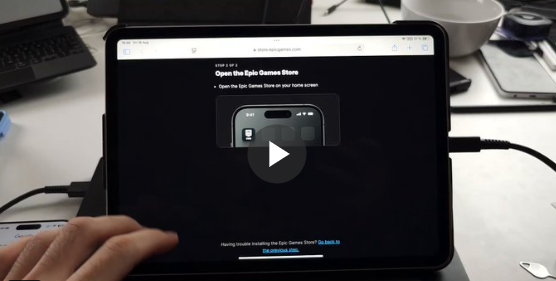Epic Games has reintroduced Fortnite to Apple platforms in the European Union, marking a significant moment after a four-year legal dispute with Apple over its App Store policies. The conflict centered around Apple’s 30% revenue cut on in-app purchases, a policy that Epic Games fiercely contested. Earlier this year, Apple announced changes to its app distribution model in the EU, which Epic has now utilized to bring Fortnite back to iOS devices.
NEW VIDEO How To Download Fortnite on iOS OUTSIDE EU!!! https://t.co/uTcXjlPvsf
NOTE: WiFi iPad’s supported ONLY. May make iPhone & Cellular iPad video in a later date. iPhones have extra security that needs to be dealt with.
This video is not for the faint of heart. Chapters… pic.twitter.com/rc6F0hMAV0
— Saunders Tech (@saunderstech) August 17, 2024
To install Fortnite on an Apple device, users need to follow a series of steps, which do require a paid Apple Developer account. This account costs $99 per year, and while there may be other ways to install the game without one, this guide will focus on the official method using the developer account.
An IPA file is essentially the package of an iOS app, and they are typically encrypted. To decrypt an IPA file, a jailbroken iOS device is often required, though decrypted IPA files can sometimes be found online, distributed by others who have already gone through the decryption process. It’s important to note that this guide does not provide IPA files, but they are available through various sources. Many of these files are tailored for iPads, though some may be compatible with both iPads and iPhones, especially those directly pulled from Epic’s servers.
The next step involves creating a custom Bundle ID, which necessitates a paid Apple Developer account. To do this, log into the Apple Developer website and navigate to the account tab. Under “Program Resources,” select “Identifiers,” then click the plus button to create a new App ID. You’ll need to provide a description and a unique Bundle ID, which could be something like “com.yourname.fortniteios.” This Bundle ID is crucial, so make sure to remember it.
As the AltStore now supports EU iPads running iPadOS 18 beta, use this trick to install #Fortnite on your iPad 😎:
– Install @altstoreio on your iPad
– Add Epic Games as a source and install @FortniteGame
– Done.Enjoy Fortnite on your iPad until @EpicGames supports iPadOS ✌️ pic.twitter.com/ahT1stYeOU
— Mysk 🇨🇦🇩🇪 (@mysk_co) August 17, 2024
Additionally, enable the “Extended Virtual Addressing” and “Increased Memory Limit” capabilities, as failing to do so may cause the app to crash upon launch. Once these steps are completed, register the App ID, and you’re done with the developer portal.
For the final step, you’ll need a computer to sideload Fortnite onto your device. Using software like Sideloadly, which allows for easy modification of the Bundle ID, connect your iOS device to your computer. Log into Sideloadly with your Apple account associated with the developer program—there is some risk involved, but many users, including the author, have had no issues.
Drag the decrypted IPA file into Sideloadly, access the advanced options, and deselect “Use automatic bundle ID,” replacing it with the custom Bundle ID you created earlier. After starting the installation, select your team ID if prompted, and the installation should proceed. You may need to enable Developer Mode on your device, which can be done through the Privacy & Security settings.
I just bypassed Fortnite iOS EU Region lock AGAIN! This time on my iPad Pro M2. It took me 4 HOURS to figure out what I did before
I have attached hard video proof which shows this.
Give me another 4-8 hours to finalise the steps, so you can easily follow my tutorial. The… pic.twitter.com/5eWzU9qZeY
— Saunders Tech (@saunderstech) August 17, 2024
Once installed, Fortnite should run smoothly. For example, the game runs at 120 FPS on a 2020 12.9″ iPad Pro, offering a great experience for players who prefer mobile gaming or want an alternative to consoles like the PlayStation 5. It’s a notable return after Fortnite was removed from Apple platforms four years ago.
Major Points:
- Epic Games has relaunched Fortnite on Apple platforms in the EU after a four-year legal dispute with Apple over App Store policies.
- The conflict centered around Apple’s 30% revenue cut on in-app purchases, which Epic Games challenged, leading to the game’s removal from Apple devices.
- To install Fortnite, users need a paid Apple Developer account, costing $99 per year, and must follow specific steps to sideload the game onto their devices.
- Setting up a custom Bundle ID through the Apple Developer portal is a crucial step in the installation process, ensuring the game runs smoothly.
- Using software like Sideloadly, users can sideload Fortnite onto their iOS devices, with the game running at high performance on compatible devices like the iPad Pro.
Conner T – Reprinted with permission of Whatfinger News